CallTools – Add notes and appointment after each call
Call Notes is a program that lets you add call notes to the Calendar application, create a new task in the Task application or add a follow up appointment in the Calendar every time you hang up the call.
You can set up Call Notes to always prompt you for a call note when you hang up the phone or only when you talk more than specific time for example 1 minute.
With Call Notes all your call notes becomes a daily journal and can be viewed easily.
When you synchronize with the Outlook your call notes will be transferred automatically.
Note: Storm users you will need to disable Compatibility mode in the Options app for CallTools.
Features
Create new appointment after each call
Create a new Task after each call
Create a follow up appointment after each call
Manually add a call note in Callnotes app
Automatically close CallNotes screen after each call if no notes entered
Option to Always prompt for a call note
Option to Only prompt for a call note if call is longer than a specific time eg: one minute
Have a daily Journal of all your notes in the Calendar
Filter out the callers you do not want to add callnotes
Send friendly SMS to the caller when you manually ignore the call
Sync the calls to your desktop Depends on your sync software
Very easy to use
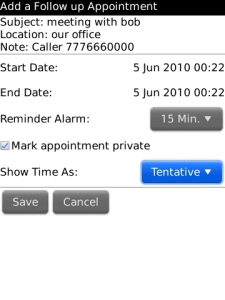
App Name:CallTools – Add notes and appointment after each call
App Version:3.0.4
App Size:104 KB
Cost:US$1.99 USD