DialMeIn
Dial Me In takes the frustration out of dialing into a conference call. Typical business conference calls have a toll-free dial-in phone number followed by a participant passcode. You have to MEMORIZE or WRITE DOWN the passcode before dialing in, right? Have you been driving while trying to get onto your important meeting?
Dial Me In takes care of this problem. It automatically searches through your calendar invitation or email message for valid conference call number and passcode combinations. It lists the best option so that you can dial-in with one click. But it allows several options for changing the wait time and the control tones , like pound and asterisk *, before and after the passcode.
To use Dial Me In, simply view your calendar item, email message, text message, or even memo item. While the item is being viewed or highlighted, click the MENU key on the BlackBerry smartphone. You will see a menu item labeled Dial Me In!. Select and click this menu item to intiaite the program. Once in the program you can set other options by clicking the menu. These options include selecting which countries to search for and entering your personal host codes.
Dial Me In is offered in a try and buy option giving 5 free calls before a purchase is required. Please try it, you will wonder how you have got along without Dial Me In.
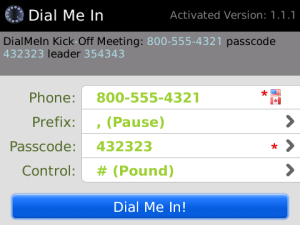
App Name:DialMeIn
App Version:1.1.4
App Size:385 KB
Cost:US$3.99 USD