Mobiso
Mobiso combines real time Wireless Expense Management, Contact management, CRM integration and collaboration tools. The Blackberry phone application works in conjunction with a powerful FREE personal Mobiso web portal. You can install and set up Mobiso in minutes and start tracking your business related phone/SMS usage, easily add call notes, sync contacts with another source, and track data usage.
Its best to have both your Blackberry and PC Browser available when you install.
Step 1. Install Mobiso on your BlackBerry
Step 2. Sign up for a FREE Mobiso account at my.mobiso.com.
Step 3. Start Using Mobiso on your BlackBerry:
– Set your Mobiso username and password
– Set your Preferences
– Sync your Contacts with the portal
– Use your phone as usual!
– Send call logs to the Mobiso portal or set Mobiso to do it automatically
Step 4. Use the portal my.mobiso.com
– Manage Contacts and mark them for Business tracking
– Review and update your BlackBerry call logs
– Export call logs and view the data in Excel
Go to: http://mobiso.com/Help/Documentation for more information.
Wireless Mobility Management for Business
Mobile professionals and Mobile enterprises increasingly rely on effective and cost efficient use of mobile devices for business. Mobiso is built for Enterprise deployment and delivers an easy way to ensure employee productivity and accountability. Your Mobiso administrator can upload your Corporate Directory, manage user accounts, and view Mobile usage across your organization. Your employees can manage their contacts, easily import selected coworkers into their personal Contact list, and effortlessly track business usage on their mobile device.
Beyond call tagging and expense tracking, Lyrix has created Mobiso: a Software-as-a-Service SaaS mobile application and cloud-based service that combine to deliver a new level of transparency and visibility into business use of employee owned and corporate liable mobile devices
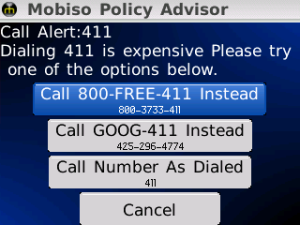
App Name:Mobiso
App Version:6.2.0
App Size:687 KB
Cost:FREE