I Charge Cool
Usually when you want to see how a battery charge is coming along, you have to walk over to the phone, click it, and read a tiny battery indicator.
With I Charge Cool, you can see your battery status at a glance, and your LED notifications are still visible and unaffected.
I Charge Cools animonitor can start automatically, then indicates battery charging status by gradually changing color, charge %, and bouncers that go higher the more youre charged. When the energy burst is green and the bouncers go far across the screen, your battery is well charged. When the phone smiles, your battery is 100%.
If you dont have time to wait for a full battery charge and want to leave as soon as you reach a certain level, you can set a target level or voltage and I Charge Cool will notify you with a sound so you dont need to look.
The % and clock of the animonitor change color if youre slow-charging or have lost external power. Optionally, the backlight pulses while youre plugged in, and stops pulsing if you lose power.
There are also thermoflashers that indicate the battery temperature range, in case it overheats or is too cold for safe charging. Theres an optional alarm if the battery overheats.
When the animonitor closes, it does a resource recovery so you have as much memory available as possible when resuming use of your phone.
Low-Distraction Mode is available to reduce animation when it could be distracting, i.e. if your phone is plugged in during business. You might also like BlackCharge, a simpler charging monitor for business environment.
The screensaver can be set to stop by itself when a charging target is reached, or can be set to stay on.
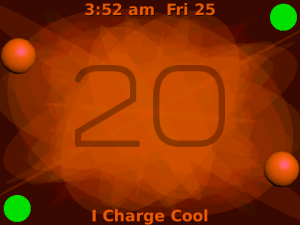
App Name:I Charge Cool
App Version:1.2.0
App Size:136 KB
Cost:US$0.99 USD