Paint ‘N’ Wash
Remember the simple joys of finger painting? Get ready to relive them! The Paint N Wash application for your BlackBerry lets you easily create your own finger painting masterpiece right on your BlackBerry screen, then share it with friends or upload to an online gallery.
All you have to do to get started is pick the size of your brush which, of course, is your finger and pick the color you want to use first. Next, just move your finger across your screen to indicate where you want the finger paint to be applied. You can always easily change colors and sizes.
When you have uploaded or shared your picture?or you re just ready to start over with a clean canvas?all you have to do is wash the finger paint away using the onscreen Delta TOUCH20 Technology faucet.
This application is sponsored by Delta and its groundbreaking TOUCH20 Technology. When your hands get a little messy, you can turn your faucet on and off with just a touch anywhere on its spout or handle using your forearm, your wrist or even your elbow.
*Due to device capabilities, the ability to modify paint color opacity is unavailable for the BlackBerry application.
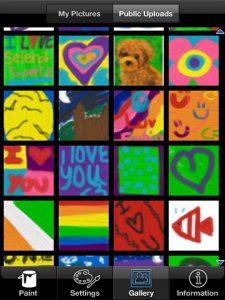
App Name:Paint ‘N’ Wash
App Version:2.0.0
App Size:3937 KB
Cost:FREE