PhoneyFart
FREE Trial for 20 Minutes or 20 Farts
Get the best fart sounds for your BlackBerry!
Amuse your friends and Family with PhoneyFart!
PhoneyFart comes pre-loaded with over 20 sound effects including Blow, Toot, Tight, Brown and Ripper. Just don t forget the Whopper! –
Get sneaky: Set the delay anywhere from 10 seconds to 5 minutes and let it blow!
You can choose the sound you want to play or select the Random choice to play one of the sounds at random.
Set the vibrate option when the sound plays for added realism!
Get a laugh wherever you are – at home, on the bus, in the elevator, or even on the subway!
New in version 1.2 – The Fart Alarm! Choose your sound and vibrate options then set the alarm to go off when you want it! The fart alarm is perfect for that special board meeting, or waking up your spouse in the morning! :-p
The kids are sure to love PhoneyFart!
Smell not included.
HOW TO VIEW LICENSE
—————————-
You can view your license information in BlackBerry AppWorld after your purchase.
1. Open BlackBerry AppWorld on the BlackBerry.
2. Click on My World in the bottom right corner.
3. Highlight the app and select View Details from the menu.
Your license/registration key should be displayed under the app title.
If you don t see the code try this:
1. Open BlackBerry AppWorld and uninstall the app.
2. Pull the battery out to reboot the device.
3. Login to MyWorld to reconcile your account.
4. Reinstall the app from BlackBerry AppWorld.
Do NOT reinstall the application until after you login to my world.
PLEASE CONTACT BlackBerry AppWorld IF YOU HAVE QUESTIONS ABOUT BlackBerry AppWorld.
https://www.blackberry.com/CSOHelp/index.do?ft generic
HOW TO SET MEDIA PERMISSIONS
—————————————-
1. Go to Options – Security Options – Application Permissions
2. Highlight PhoneyFart and choose Edit Permissions from the menu.
3. Expand the Interactions tree and change the Media Access to Allow
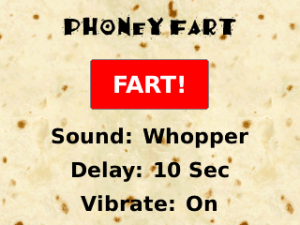
App Name:PhoneyFart
App Version:1.2.4
App Size:255 KB
Cost:US$0.99 USD