Remote Recording
TELUS Optik TV Remote Recording
Optik TV Remote Recording allows you to schedule and manage your HD PVR recordings from your BlackBerry. Youll never miss your favourite programs again.
Features
Quickly record any program you want from anywhere.
Customized Guide displays only the channels you are subscribed to.
View full program and cast information.
Search by program title, actors, new programs and/or HD programs.
View your scheduled recordings and what you have already recorded.
Set priority for scheduled recordings or delete existing recorded programs.
Requirements
Must subscribe to TELUS Optik TV with an HD PVR.
An Optik TV username and password is required to log onto this service. To create your account with a username and password, from the main menu on your digital box select Recordings and Remote recording and follow the steps.
Note: Please ensure the device has the correct APN settings configured for third party apps. This will allow the Remote Recording app to connect to the Internet over the wireless network. Please contact your wireless service provider to get your correct APN configuration settings.
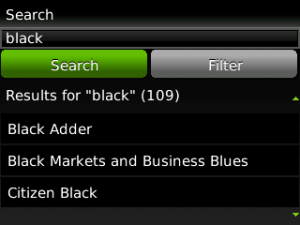
App Name:Remote Recording
App Version:1.44.0
App Size:1458 KB
Cost:FREE