TrackMe – Real-time Tracking and Geo Alert notification
TrackMe for the BlackBerry is a free GPS tracker and Alert notification application that allows you realtime tracking of your device where my device is?, kids/family members where my kids/family are?, friends where is john? and receive SMS alerts when your kids/ friends/vehicle/family members move across the designated areas or exceeds speed limit.
TrackMe application consist of two part
i TrackMe for BlackBerry
ii TrackMe Website named as Lifeline
TrackMe for BlackBerry features
1 TrackMe account is mandatory to use TrackMe.
2 Easy steps to user account signup on TrackMe.
3 Check below how to use app section for more application usage detail.
5 Display device current location Latitude, longitude, altitude, current speed, GPS satellites
6 SOS option to send instant position alert through SMS or email.
7 Intelligent location updates interval based on device battery, speed and movement to save device battery power.
8 Application can run both as background or UI application.
9 Display current location on MAP using BlackBerry and GOOGLE map
TrackMe web site Lifeline features:
1 Lifeline account is mandatory to track your loved ones.
2 Register at http://lifeline.csr.com .
3 Display realtime current location on maps of your children/family/car/vehicle.
4 Display Historical Tracks on map.
5 Set alerts to specific locations geo fence Entry/Exit or Both for your kids /family members, speed alert on speed specified by you.
6 Add your children/friends/ family member as members to your account by entering their valid Mobile number including country code at lifeline.csr.com.
7 Install the TrackMe application on their devices.
8 Generate and Download tracks in KML XML format to display on PC on a map or Google Earth.
TrackMe is designed, developed and hosted by CSR plc.
How to use App:
1 Install the application on your device.
2 Click on TrackMe icon to start the application.
3 Registration is required to use TrackMe.
4 Register yourself on TrackMe by entering valid email address and Mobile number including country code.if already registered enter your mobile number to start the application.
5 On Start Initializing, please wait will appear on the application screen to indicate app is identifying suitable network connection and then authenticate user on remote server for tracking.
6 On successful authentication your loc: Acquiring.. will appear to indicate GPS is turned ON.GPS fix may take sometimes if you are using GPS after a long time or first time.
7 Wait until your loc : Available appear on the application screen.
8 Go to option menu to do SOS settings.
9 Now login at Lifeline.csr.com to your laptop by entering your user id and password.
10 On login, you can locate your kids/ friends/car/vehicle/ family members current location, historical tracks, manage members and set various types of alerts
Note:
1 Your device should have GPRS to connect the location managing Server while TrackMe is in Operation. This operation shall cost data charges to users.
2 Sign up can done either on TrackMe application
3 TrackMe works best outside in an open area with a clear view to the sky.
4 If your email data plan is limited, charges may apply
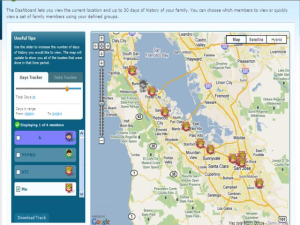
App Name:TrackMe – Real-time Tracking and Geo Alert notification
App Version:3.0.0
App Size:314 KB
Cost:FREE