Camera Plus
Capture and email multiple photos quickly with Camera Plus.
We know how hard trying to email more than one picture is and that why we made Camera Plus. With it you can now capture, preview and email up to 25 photos or 5000kbs worth of Data.
The process is simple:
1 Launch Camera Plus
2 Capture photos by clicking the camera icon/right convenience key
3 Take photos as normal and return to camera plus by pressing back twice
4 Preview photos, remove bad ones, and email the good ones in a photo album
Camera Plus is an application that improves the mobile photography experience.
After you take photos you can edit the album and show off your photos using the preview feature.
Get Camera Plus now and spend less time sharing and more time caring.
TIPS:
1 Set your default right convenience key to Camera+
2 For best quality and email results, set your photo size to mediumsuperfine see camera options
3 Post to social sites like Facebook and Twitter using emailupload
4 Take lots of photos, remove the bad ones, share the good ones
5 Email yourself photos and have them backedup and organized.
6 Save emails as drafts and send using Wifi if outofcoverage, traveling or to reduce data charges
100% Satisfaction Guarantee: If you find a bug or have any feedback, please write us an email and we will respond as quickly as possible.
STORM USERS: Ensure compatibility mode is disabled.
NOTE: Camera Plus does not use data bandwidth but sending photos over email does. Please ensure you have an appropriate dataplan.
If Camera Plus improves your BlackBerry life please leave us a positive review and let your friends know about the app.
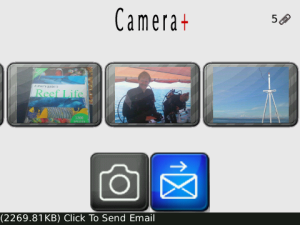
App Name:Camera Plus
App Version:1.6.0
App Size:1230 KB
Cost:US$5.99 USD