NightVision
NightVision is a unique photo editor designed to enhance photos taken in poor lighting conditions. NightVision provides fabulous image filters to analyze dark photos, or simply create futuristic looking wallpapers and make your favorite pictures more colorful and bright. With NightVision you can also enhance photos of fireworks and night city lights. The app includes a nice set of image manipulation tools like crop, resize, rotate and flip.
BONUS NightVision includes two special crop modes for precise wallpaper cut and square cut for chat icons.
If you enjoy this app, post a review to support future releases.
NightVision Features:
Brightness
Brightness autocorrection
Filters for visual enhancement of fireworks pictures. These filters work great on all kinds of lights in the dark for instance night city shots.
5 awesome visual effects: Infrared filter, Alien Spectrum filter, XRay filter, Intensity map, Color flip.
Tools: Resize; Rotate; Flip; Crop; Wallpaper crop; Square crop
Operates on images in JPG, PNG, BMP, and GIF formats
Zoomed preview of visual effects
Set as wallpaper option for OS 4.7 and up
Easy to use
How to use NightVision app:
NightVision has an intuitive design and can be easily learned by viewing provided screen shots.
NightVision starts with the front screen with five buttons: Brightness, Auto Brightness, Night Vision button that opens a set of image filters Infrared, XRay, Intensity map, Color flip, Alien icon opens advanced filters Alien Spectrum, Enhance Fireworks and Brighten Fireworks, and Scissors icon opens tools menu Resize, Crop, Flip and Rotate.
Loading a photo. Press BlackBerry menu button to open the app menu. There are two options for loading images: Load from Gallery or Load menu items. Load from Gallery opens picture viewer: select a picture, open the menu and choose Open in NightVision item on top. While the app is running this menu item is always present in the picture gallery, so you can always switch and load another image.
Brightness. Choose best brightness settings using either +/ buttons on the screen, or +/ keys on keypad, or even volume up/down keys.
Autobrightness filter increases brightness automatically to maximize visibility.
Image filters: Infrared Spectrum, XRay filter, Intensity map, Color flip. Choose a filter and see its preview on the screen. To accept the results press the check mark button.
Alien Spectrum. Adjust detail level using either +/ buttons on the screen, or +/ keys on keypad, or volume up/down keys.
Fireworks enhancement tools: Enhance Fireworks and Brighten Fireworks. Choose a filter and see its preview on the screen. To accept the results press the check mark button.
CROP on touch screen: great support of twofinger and single finger crop area selection.
CROP on track pad /track ball: supports fast selection and high precision selection; hold ALT key for high precision selection, hold SHIFT key to toggle between crop parameters.
RESIZE the image using the track pad or touch screen. The size is displayed on top of the screen. When you are done press escape key and choose if you want to accept the new size.
Flip or rotate your photo using either buttons on the screen, or +/ keys on keypad, or volume up/down keys.
Save or set as wallpaper. By default the images are saved to SD card, otherwise to device memory. Saved files are named as NV_date_number.jpg
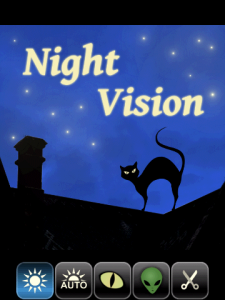
App Name:NightVision
App Version:3.1.0
App Size:314 KB
Cost:US$1.99 USD