SnapScreen – ScreenShot App with Preview
Choose between JPG, PNG or BMP
Take an on device screenshot of your BlackBerry with SnapScreen!
Use Snap Screen to capture:
Instant Message Screens
Facebook or Twitter app
BlackBerry Themes
BlackBerry Maps
BlackBerry Calendar
Games and more…
There are three ways to use SnapScreen:
1. System wide menu option for builtin applications
2. Assign a convenience key for most applications
3. Use the Application Switcher AltEsc for almost all applications
When you are viewing a screen you want to save, select SnapScreen from the menu, push a convenience key, or use the BlackBerry Application Switcher to munch your screen.
SnapScreen will show a preview of the screen capture with a thin red, white and blue border around it. Use the Save or Save As menu option to save the screen.
SnapScreen will save the current screen on the SD card if you have one inserted or to internal memory.
You can choose between JPG, PNG or BMP from the options menu. JPG are saved in high quality and are typically around 20k each. If you have OS 4.2.2 please allow ~20 seconds for JPG PNG to show up in the file system.
You can use the Media Application to view the pictures or compose an email and attach the snap shot.
Note: Torch Browser may require use of convenience key or application switcher.
HOW TO SET PERMISSIONS
Options Security Options Application Permissions
Highlight SnapScreen.
Select Edit Permissions from the menu.
Expand the Interactions tab.
Change Screen Capturing or Recording to Allow.
Your registration code should be listed in MyWorld next to the name of the app.
If you don’t see the code try this:
1. Open AppWorld and uninstall the app.
2. Pull the battery out to reboot the device.
3. Login to MyWorld to reconcile your account.
4. Reinstall the app from AppWorld.
Do NOT reinstall the application until after you login to my world.
PLEASE CONTACT BLACKBERRY IF YOU HAVE QUESTIONS ABOUT APP WORLD.
Https://www.blackberry.com/CSOHelp/index.do?ftgeneric
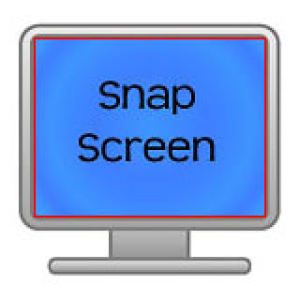
App Name:SnapScreen – ScreenShot App with Preview
App Version:1.3.0
App Size:54 KB
Cost:US$1.99 USD