Air Canada for BlackBerry Storm
All of Air Canadas Mobile Services are available at your fingertips with the Air Canada Storm Web Icon. The Air Canada Storm Web Icon is an App that will install Air Canadas logo onto your BlackBerry Storm and link you directly to Air Canadas mobile portal, mobile.aircanada.com.
Mobile CheckIn
Check in to your Air Canada flights from wherever you are! Simply visit mobile.aircanada.com and select the Checkin option. You can receive your Electronic Boarding Pass directly to your mobile device or confirm your check in to secure your seat on the plane.
Flight Status
Access real time departure and arrival information for all Air Canada and Air Canada Jazz flights.
Flight Notification
Register to receive notifications if your flights departure or arrival time has been delayed or changed. Notifications can be sent directly to your textmessagingenabled phone or to your email address.
Timetable
Check flight schedules anywhere Air Canada flies at your fingertips.
Mobile Flight Pass
You can now manage your Air Canada Flight Pass directly from your mobile device! Book Flight Pass credits, view your unused flight credits, view the list of designated travellers as well as the complete list of eligible cities for your Flight Pass.
Information Services
Learn more about information and services related to Air Canada.
Travel Links
A collection of convenient travel links set up for you to access directly from our mobile portal.
Contact Us
Need to contact us? Access this list of helpful Air Canada contact numbers. Numbers are provided for Reservations Canada/US , Baggage Services, Group Reservations and Convention Reservations.
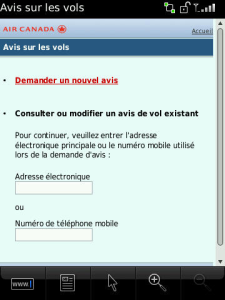
App Name:Air Canada for BlackBerry Storm
App Version:1.0.0
App Size:7 KB
Cost:FREE