BePopup – Message Preview
Never leave the app you are in to check your incoming messages again. BePopup will show a preview of your incoming emails and SMS including sender, subject and message body as a small popup in any application.
You can reply and forward SMS messages and reply, forward, mark as read or delete emails right from the preview window without having to switch to the messaging application.
Best of all, BePopup is fully customizable to your liking!
Features:
Preview incoming emails/alerts
Open inbox, reply, forward, mark as read and delete emails right from the popup
Open inbox, reply and forward SMS right from the popup
Support for CrackBerry and Bellshare forum notifications reformats forum notificiation emails for easier legibility with option to automatically delete these mails from your inbox.
Disable popups until backlight dims or for a certain time right from the popup
Customize order of messages Oldest first, Newest first
Only show popups for messages from contacts you have in your phonebook
Customize positioning of the popup System Default, Bottom of screen or Stretch to the borders of the screen
Customize position of the button bar left, right, top, bottom, no buttons
Automatically turn on backlight when a message comes in
Autodismiss popup after specified time
Disable popups while in the messaging application
Disable while device is locked so you will not be flooded with popups after unlocking
Disable popups while backlight is on
Show contact photo and customize its size
Customize font sizes
Backup/restore to memory card
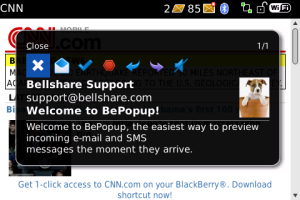
App Name:BePopup – Message Preview
App Version:1.5.15
App Size:290 KB
Cost:US$4.99 USD