Callernizer II – Call Blocking and Call Screening
Download this 15 Day free trial of our Mobile Premier Awards in Innovation Nominees 2010/BlackBerry Regional Selection Finalist 2010 product today. This call filtering / call screening program blocks blacklisted numbers and allow only urgent calls from your contact list to get through.
Allow only urgent calls from your contact list to contact you whilst blocking unimportant calls from them
Auto generate Sms to indicate you are uncontactable
Blacklist based on number and based on prefix eg 1900 blocks all numbers starting with 1900.
Sleep mode auto runs Callernizer every night when you are asleep
Run Callernizer until a specified time just in case you forget to switch it off
One click to run Callernizer ad hoc for the one hour when you are in a meeting. It auto turns itself off after one hour
Block all blacklisted call in the background permanently
Add Blacklist or Whitelist number from phone logs and contact list
Customize Sms reply message
For more information, do visit our web site www.callernizer.com
Note : After installation:
1 Please ensure that Keypad/Input Simulation is set to Allow.
2 Turn off and on your BlackBerry
3 Start Callernizer
4 Use another phone to call Callernizer to trigger the Timer. A prompt will ask you to allow Callernizer timer to run
5 Thats it! You are ready to run it!
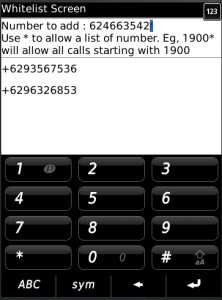
App Name:Callernizer II – Call Blocking and Call Screening
App Version:2.8.0
App Size:34 KB
Cost:US$2.99 USD