Device Booster – Memory Optimizer
Now you are able to free your lost or unused memory from your device AUTOMATICALLY or manually to make your BlackBerry become faster and smoother.
With Device Booster, it will auto start up and running in the background, and you do not need to do any configuration or setting. Of course, you are also able to boost your memory manually.
Features:
1 Optimize and boost your BlackBerry memory automatically.
2 Allow you to manually boost your memory anytime, anywhere.
3 Automatically start up when your BlackBerry is switched on.
4 Make your device becomes faster, smoother, and no more lag.
5 Enhance your Blackberry system process and performance.
6 Display RAM, Flash and Battery Info continuously.
7 Easy installation
8 No additional hardware needed.
9 Low memory consumption.
For BlackBerry Storm and BlackBerry Storm2, please follow the below instructions to disable the compatibility mode to ensure the application display properly.
1. Go to Options
2. Go to Advanced Options
3. Go to Applications
4. Select the Device Booster
5. Press the menu button on your device
6. Click on Disable Compatibility Mode
7. Restart your device
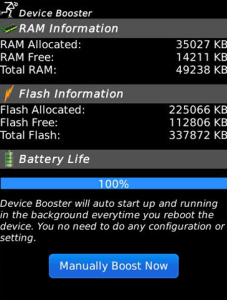
App Name:Device Booster – Memory Optimizer
App Version:1.2.6
App Size:41 KB
Cost:US$0.99 USD