Digital Menu Clock Plus
Have you ever been unable to see your clock, battery, and memory indicators while using an app? Digital Menu Clock adds a clock, date, battery level, free memory, and openapps count, to most menus throughout your BlackBerry some menus block additions.
Click the memory reading for instant memory recovery, and more options see screenshots.
:: 12:10 am Tue 5
:: Battery 87% @ 78F
:: Memory 51% 12M
:: Open Apps 5
If the battery is toohot or toocold, that is noted next to the reading.
The time format can be 12 or 24hour, and you can choose which items are shown and tweak where Menu Scanner tries to position the information in the menu.
Digital Menu Clock Plus integrates with Meters and Whats Running in My Phone, if installed.
If you have a fast phone 9380, 9700+, please also see Graphical Menu Clock, which has the same features but with selectable graphical clocks that appear beside the menu.
ANSWERS to COMMENTS:
All automatic memory recovery features can easily be turned off, automatic options initiate only when specified, running once each time, and will never initiate while you are working. Theres no harm in checking every time after the phone goes into standby, because if memory is already clean, its just a quick recheck.
Memory recovery is not the main function of Digital Menu Clock; it is a Plus feature added because of the convenience of accessing memory recovery from the menu, both ondemand and settings for automatics. However, Digital Menu Clock Pluss simple, welltimed approach to automatic functions is superior lag reduction than dedicated memory utilities that sometimes initiate recoveries and collect memory statistics while the user is working.
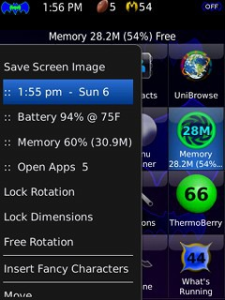
App Name:Digital Menu Clock Plus
App Version:1.5.0
App Size:60 KB
Cost:FREE