GoTimeIt
A fullfeatured timer supporting Stopwatch and Countdown Timer modes, timer event alarms, lap history statistics, keyboard shortcuts, background operation and builtin Help.
Lots of ingenious uses meeting duration alarm, exercise timer, circuit interval training timer, parking meter reminder, medication reminder and a cooking timer to name just a few.
Stopwatch mode supports:
Lap time history and statistics such as minimum lap, maximum lap, lap change and average lap times.
Easy copying of lap history and statistics into the BlackBerry clipboard so you can paste it into an email or MemoPad entry.
Countdown Timer mode supports:
BlackBerry Profile, Tone, Vibrate and Flash LED alarms.
Alarms signaled on countdown completion, as a warning before countdown completion and on an interval basis.
Automatic repeat of the countdown with an optional rest period prior to each repeat useful for circuit and interval training.
Completion alarm repeat count ensures you dont miss completion notifications.
Also supports:
Keyboard operation of the timer.
Keep Screen Turned On setting to optionally override the BlackBerry backlight and security timeouts so you can keep the screen turned on and the BlackBerry unlocked when the timer is running.
Try it for FREE for 4 days before you Buy.
Notes about BlackBerry Storm support:
1 To run on the Storm2 or Storm you need to disable compatibility mode as follows:
Go to Options / Advanced Options / Applications.
From the list of applications, select/highlight the appropriate application.
Press the MENU key and select Disable compatibility mode.
2 OS 4.7 only: For hh:mm:ss formatted time fields, such as the Reset Time field, you will need to edit the :ss seconds field component using the virtual keyboard due to a bug in the BlackBerry OS. To edit the hh:mm field components, hide the virtual keyboard if shown and use the normal touch interface. This bug has been fixed in OS 5.
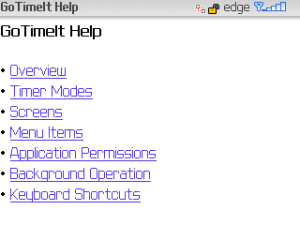
App Name:GoTimeIt
App Version:2.6.1
App Size:94 KB
Cost:US$4.99 USD