Graphical Menu Clock
Displays a graphical menu clock beside most of your menus.
Includes 4 styles of clock in a variety of tints see screenshots, and a graphical battery meter: 5 tinted droplets at the bottom of the screen when youre fully charged, that turn to faint bubbles and move over as they get used up.
Inside your menus, youll see a digital menu clock with date, and optionally also see:
battery level and temperature,
openapps count, and
Memory Window a builtin option, which provides:
… ondemand memory garbage collection,
… cache erasing,
… deep memory recovery,
… log viewing,
… automatic memory recovery option,
… automatic cache and log erasing options.
When you dont feel like seeing the graphical menu clock, i.e. if youre using the menu very frequently, just press the red hangup key while the menu is up, and the graphics will disappear and not return until you click the apps icon. The inmenu text items will remain, for example:
:: 12:10 am Tue 5
:: Battery 87% @ 78F
:: Memory 51% 12M
:: Open Apps 5
Choose which items to see, tweak position in menu, temperature F or C, time 12 or 24hour.
If the battery is toohot or toocold, thats noted by the reading.
Please note that some app menus block additions, but most menus will permit the menu clock to show. The graphics appear when the menu opens, and disappear as soon as you start using the menu. Compatible with both touchscreen and trackpad. Only inmenu items not graphics show while the virtual keyboard is up.
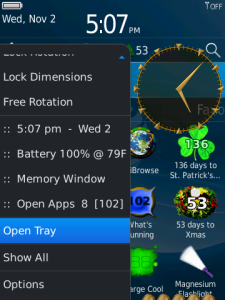
App Name:Graphical Menu Clock
App Version:2.1.3
App Size:115 KB
Cost:US$0.99 USD