QR Scan Now
Scan fast with QR Scan Now. Just press the app icon and point your BlackBerry camera at a QR Code. QR Scan Now starts scanning and reads the QR code. It then places the results on your screen. You can then open it if it is a web link, call a number if it is a telephone number, copy it to the clipboard or even make a new MemoPad note from it with just oneclick. Check out the screen shots. Touchscreen friendly. No multiple presses are needed to get scanning. Just open the app. Adfree! The first time you open the app it requests permission to do the scanning. Start scanning today with QR Scan Now!
When you first open the app it will ask for the proper permissions for it to work. These include screen recording which is the camera which RIM has fall under the nomenclature Personal Information permissions category. This app does NOT use or transmit or access your personal information as used in the common sense of the term. For support and tips please visit:
http://909m.com/QRScan/
If you didnt give it permission you can go to OptionsApplication ManagementQR Scan NowEdit Permissions. Then set them all to allow and save. Next, just start the app.
Company issued BlackBerry devices may have an an IT policy that doesnt allow screen recording which is needed for the scanning. Please check with your IT department.
BlackBerry Curve 9300 series handsets do not have autofocus on their camera which makes scanning more difficult. Please keep this in mind if you use one of these handset models.
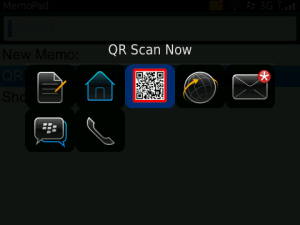
App Name:QR Scan Now
App Version:1.1.0
App Size:21 KB
Cost:US$0.99 USD