SignMeIn
Have you ever been in a situation you didnt want to fill in your username, email address and password repeatedly many times a day? SignMeIn is an app that solves this trouble with signing in to your favorite websites, blogs, forums, CMS systems etc.
SignMeIn for BlackBerry PlayBook stores your login information and when you need to sign in, just press the person icon to copy the username and the key icon to copy the password. Then paste it any place you want.
Your passwords are stored in database directly inside the app which is not connected to the Internet, so your passwords are safe from stealing by other applications or sending over the Internet.
If you have exported your passwords database in Settings, it had been saved to the file Documents/SignMeIn/SignMeInExportedDB.db. Do not leave anyone to manage this file. You may want to backup this file somewhere safe.
If you have any questions or feature requests, ask at [email protected]. Support website coming soon.
DO NOT forget to export your DB before updating SignMeIn to new version in order to be able to restore your previous passwords and settings. But dont worry, you will be reminded again :
HOW TO:
1 SignMeIn app
tap the + icon to add new entry to the password database
tap the lock icon to lock all your passwords behind the SignMeIn master password default master password is blank, you may change it in Settings
tap the cogwheel icon in the upper right corner to enter the settings
2 Password list
copy username of each entry by tapping the person icon then you can just paste it for example in log in form in browser or anywhere else
copy password of each entry by tapping the key icon then you can just paste it for example in log in form in browser or anywhere else
tap the bin icon and confirm to remove the entry from SignMeIn password database
3 Settings
change your master password you have to enter your old master password and new master password twice; for the first time doing this just put in your new master password twice
turn on/of locked on startup if this is turned ON, you will have to enter master password each time you launch SignMeIn app
export your password database to Documents/SignMeIn/SignMeInExportedDB.db dont forget to export your DB before updating SignMeIn to new version in order to be able to restore your previous passwords and settings
save your changed settings by tapping cogwheel icon in the lower right corner
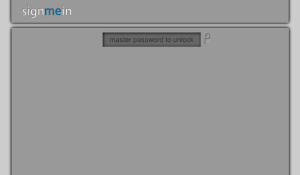
App Name:SignMeIn
App Version:1.1.0
App Size:307 KB
Cost:US$1.99 USD