Slider Lock SwipeLock – Prevent Accidental Key Press and Calls by Automatic Device Lock after Screen Backlight Off
SwipeLock, works with OS 5.0, OS 6.0 and OS 7.0! Perfect for BlackBerry Torch and other latest devices running on OS 7!
Get SwipeLock app for your device and prevent unwanted keypress activity.
SwipeLock automatically locks your keyboard when the backlight goes off to prevent unwanted keypress activity. No more battery loss because you forgot to lock your phone and an accidental key press launched a GPS app in background. No more accidental calls because you forgot to lock your phone!
SwipeLock starts itself automatically when your device starts, no more worries about complex settings! You can toggle AutoLock on or off at anytime. Integrated with the Native Lock, you can now Lock/Unlock the device using the Top Lock button on your BlackBerry.
SwipeLock also lets you set autolock option on Native and Third Party apps! SwipeLock allows you to set the amount of time that elapses before the BlackBerry device automatically locks. You can also choose whether you want a particular app to lock or not when in foreground.
Features and settings:
Custom lock timeout.
Integrated with native app.
Option for Auto Lock or Dont Lock if an app is in foreground.
Runs on all devices with OS 4.2.1 above!
OS 7.0 and latest device Compatible.
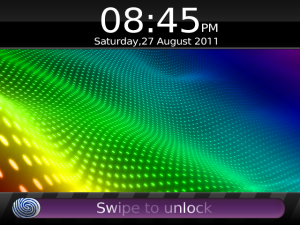
App Name:Slider Lock SwipeLock – Prevent Accidental Key Press and Calls by Automatic Device Lock after Screen Backlight Off
App Version:1.0.0
App Size:1110 KB
Cost:US$0.99 USD