TimeForTea: countdown and tea timer
TimeForTea is a tea timer and countdown timer that provides quick access to preset times. Launching a preset countdown is very fast: just press the digit corresponding to the preset you want. TimeForTea is fully integrated into the BlackBerry notifications system. You can configure the countdown alert style tone, LED or vibration using the standard phone profiles editor.
To change the countdown alert:
1. Open the Profiles app icon looks like a loudspeaker.
2. Scroll down the profiles list to Advanced and click.
3. Select your active profile, hit the menu button and select Edit.
4. Go down the list, select TimeForTea and click.
5. Change the ring tone, volume, vibration and/or LED settings.
BlackBerry Storm USERS: TimeForTea works great with a touch screen, but you should turn compatibility mode off first. Go to Options, Advanced Options, Applications, select TimeForTea and select Disable Compatibility Mode from the menu. With a touch screen, touch a preset box to select for editing, or press to activate the countdown.
The free trial version does not save your configuration nor preset changes.
If App World does not let you buy after installing the trial, try uninstalling the trial and resetting App World: in the My World screen type AltRST hold down the Alt key and type RST. Storm: numlock and then 3 4 . Contact support if you have trouble upgrading.
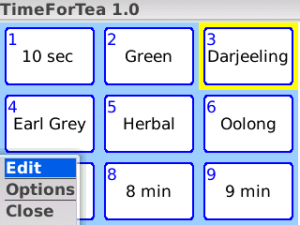
App Name:TimeForTea: countdown and tea timer
App Version:1.0.1.2
App Size:16 KB
Cost:US$2.99 USD