Bubble Business
90% business. 10% bubble. 100% fun. Work hard. Play hard. All with the same theme. Bubble Business keeps it professional and informative while keeping your spirits high enough to meet any challenge.
It shows unread email messages and your default calendar appointments on your home page along with 6 application icons of your choice.
9700/9600: 3 unread messages and 3 calendar appointments
9000: 2 unread messages and 3 calendar appointments
8900: 3 unread messages and 3 calendar appointments
8500/9300: 2 unread messages and 2 calendar appointments
You can customize which 6 icons appear on your home screen by moving your preferred 6 to the upper row of your BlackBerry screen. Navigation: starting from the apps at the bottom. Next up is Calendar items then up to Messages items, and then up to Profiles. There are two utility areas to the right of Profiles: Manage Connections for turning Wifi/Bluetooth/transmitter on/offdepending on if your handheld features Wifi/Bluetooth and/or joining new Wifi networks, and Clock with a click at the Time area. Screenshots are from the 9700 series. Cursor colors on OS 4.7 and up only. In the OS 6 version you can hit the spacebar to bring up Universal Search and the escape key to bring you into the messages app.
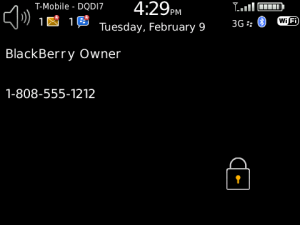
App Name:Bubble Business
App Version:1.6.0
App Size:59 KB
Cost:FREE