Gray Custom Zen Icons theme
NOTE, NOT COMPATIBLE WITH 6.0 OPERATING SYSTEM
Gray has a unique mix of custom Zen style icons with a top and bottom dock that can be hidden to give the screen an unimpeded view of your favorite wallpaper.
Calendar, SMS/MMS and Messages buttons which turns red on new Messages arrivals will bring up a unique Today Screen that can be closed by touching the upper left corner of the Today section where it says Close BlackBerry Storm only.
You will also notice that the Status Text at the top, which tells you what button or icon you have focused on, no longer fades out now. I have created a special code to prevent this text from fading out. It will change as you focus on other button or icons but will not fade away.
This theme is VERY home screen wallpaper friendly. Please check out my screenshots and see videos on the web for more details.
*** BlackBerry Storm and Keyboard Device Features***
*Featuring No Fade Status Text.
*Touch just above or below left lower bottom dock to hide or show top icons.
* Touch just above or below right lower bottom dock to hide or show bottom dock.
*The Messages button will turn RED when new message arrives.
*Profiles Text is top left.
*Message, SMS and App screensect are shaded gray.
*Quick Launch hotspot right side, BlackBerry Storm Only. App not included
*BeWeather left side, BlackBerry Storm Only. App not included
*Five customizable icons on home screen.
*Six non-customizable static buttons at the bottom.
*Custom Zen Icons.
*Today screen will close when the word Close is touched, BlackBerry Storm only.
*Today Underlay for ease of reading your previews.
*** Key Board Device Features ***
*Hide Top and Bottom Docks = Key ESCAPE.
*Show Bottom Dock = Key z. In the video it is y but it was changed after video was made.
*Show Top Dock/Icons = Key e.
*SMS and MMS = Key $.
*Manage Connections = Key j.
*Clock = Key r.
*Profiles = Key f.
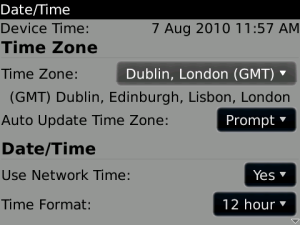
App Name:Gray
App Version:2.0.0
App Size:472 KB
Cost:US$0.99 USD