Red Polkadots Photo frame
Frame your special moments!
NEW RED Polkadot Photo frame theme for your BlackBerry.
Features:
* Professional Photoframe
* Custom color scheme on menus
* Font is set as default and can be set by the user
* New front Hidden Dock navigation for full front screen display
* At least 6 icons on front Page for all handsets.
* NEW Mobstar Slider adds more Icons 81xx, 83xx, 87xx and 88xx currently NOT supported
* Click the M star on the Mobstar Slider for more FREE content!
* Clear Highlight for selected front screen icons.
***Search "mobstar photoframe" to see more from our new photoframe collection.
***OS 4.5 and above only!****
Please check you have the required Operating System. Support for OS 4.5 + only application screen – select option – about.
***Os 6 Not supported****
How to add your photo:
1. In the media application, click Pictures.
2. Click My Pictures.
3. Highlight a picture.
4. Press the "BlackBerry" key.
5. Restart Device
6. Remove battery – battery removal may be needed to finish installation
IMPORTANT- ONCE DOWNLOADED PLEASE GO TO MY WORLD FROM THE BlackBerry App World APPLICATION AND POST A REVIEW. MORE GREAT REVIEWS = MORE FREE THEMES!
Due to connection errors with mobile providers we recommend using Wi-Fi when available.
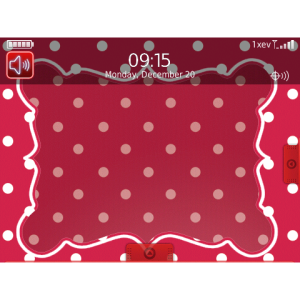
App Name:Red Polkadots Photo frame
App Version:1.0.0
App Size:417 KB
Cost:FREE