Teddy Bear
Teddy Bear
Animate home screen Teddy Bear seating then walking towards the screen and nock on the screen
*menu featuring customize Teddy Bear icons holding BlackBerry icons,
*incoming call picture
*out coming call picture
*lock screen picture
*background picture
To apply theme after successful download and installation:
Navigate to Options – Theme – select newly downloaded theme to apply
Please leave a review on BlackBerry App World – with your review we can continue to serve up great new themes. Lets make BlackBerry fun!
Got a great idea for a theme? Please let us know! – [email protected]
PLEASE TAKE A FEW MINUTES TO READ INSTRUCTIONS BELOW.
***OS 5 and above only!****
Please check you have the required Operating System. Support for OS 5 + only application screen – select option – about.
Due to possible connection errors with mobile providers we recommend using Wi-Fi when available.
INSTALL
1. Options spanner looking Icon from the Applications screen.
2. From the Options menu, scroll down to Theme and select it.
3. Highlight a different theme, and click it.
4. Return to the Options menu.
5. Exit out of it. Now youre using a different theme.
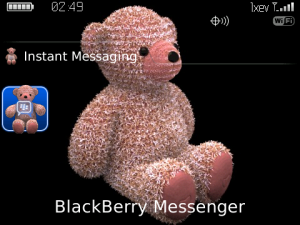
App Name:Teddy Bear
App Version:4.0.0
App Size:3132 KB
Cost:US$3.99 USD