Moving Survey Calculator
Traditionally, the cube sheet has been used by movers to survey a customers home. In recent years, some movers have used PDAs to improve upon the cube sheet but the small screen makes it time consuming to find items.
The concept of this application is to simplify the estimation process by accumulating numeric volumes directly. This requires that the estimator has a good working knowledge of what typical volumes are for various items, but experienced professional movers shouldnt find this to be a problem.
The main screen contains two rows of numeric buttons which represent items with the given volume in cubic feet. Touching one of these buttons will add the item and increase the total in the top left hand corner of the screen. If you would like to adjust the volume of a button slightly, touch the button and then slide it up or down before lifting your finger. As you slide your finger, you should see the label of the button changing. If you would like to add 10 etc items of the given volume, hold your finger on the button to see a menu which will allow you to do so. If you see this menu by accident, simply press the right-most x button in the menu to close it.
The buttons along the bottom represent boxes: 1.5 represents a 1.5 cu. ft. box, similarly for 2, 4, and 5. C is a china carton, SP is small picture, LP is large picture, W is wardrobe, S is single bed, D is double bed, Q is queen bed, and K is king bed. The CP button can be used to toggle whether you are wanting the next box specified to be considered carrier packed. If the CP button has been unselected, then the next box specified will be considered owner packed.
There are drop down lists for selecting the floor as well as the room. These are optional aspects to the program. Note that the total you see in the top left corner of the program is the volume of the current room.
There is an Undo button which can be used to undo the last button press. This is limited to items added to the current room, so if you want to remove items from some other room, then select that room and then press the Undo button.
Press the Report button to see the report screen. The report shows the total volume of the survey, as well as the total weight, assuming 6.5 lbs per cu. ft. If multiple floors were used, then a total volume and weight will be shown for each floor. If multiple rooms were used, then a total volume and weight will be shown for each room. Any boxes will be shown at the bottom of the report, and will be further broken down into Carrier Pack and Owner Pack if necessary. To return to the entry screen, swipe your finger down from the top bezel of the device.
The free version of this program has been developed as a test bed of the concept and to allow others to evaluate it. If enough interest is shown, then an expanded version may be developed which would allow saving and retrieval of surveys, integration with external systems, etc
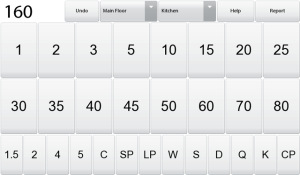
App Name:Moving Survey Calculator
App Version:4.0.0
App Size:215 KB
Cost:FREE