GPS Find
GPS Find is an app for marking and managing waypoints, and navigating to those locations with a compass. GPS Find can be used as a geocaching tool, or it can be used on an adventure, marking waypoints as you go.
The main features of GPS Find include:
1 GPS based location, speed, heading, distance and bearing.
2 Customizable main screen.
3 A Wind Rose style compass.
4 A Waypoint manager.
The main screen has an adjustable font and layout allowing you to include only the blocks of information you want to see, in any order you wish. Currently the information groups that can be displayed include:
Latitutde, Longitude, and Altitude
UTM coordinates
MGRS coordinates
Heading and speed
Bearing and distance
Timetolock and GPS method.
Timestamp and Accuracy
The compass screen contains a wind rose compass, and detailed information about speed, heading, and optionally distance and bearing when a destination has been set. When approaching the destination, a
Bullseye screen will show a birdseye view of your location relative to the destination.
The Waypoint manager includes the following features:
Import and Export waypoints from .gpx, .loc and .kml files
Save current or manually enter location and annotations
Set any waypoint as destination
Edit waypoints in decimal degrees, degrees+minutes, degrees+minutes+second, UTM or MGRS formats
Use BlackBerry Maps to pick a waypoint location from the map
Map any waypoint using BlackBerry or Google Maps subject to signal availability
Send any waypoint in an email, or write to memo
Other features include:
Shows the number of satellites while gaining a fix OS5 only
Force the backlight on
Night mode
Adjustable background motif
Automatic determination of magnetic north
Automatic adjustment of distance units
less than .1mi, units change to feet
less 1km, units change to meters
When within 10 meters of destination, the handheld will display a message and vibrate.
BlackBerry Handheld devices do not have an electric compass, you must be moving to see heading and bearing information.
If you are having trouble getting a GPS fix, please read the help screen and/or FAQ, and if all else fails use the support button to request support.
To find your registration key, please go to AppWorld then MyWorld, then heck the details section of GPS Find: the key should be listed just under the size of the app. If its not there, use the menu to do a refresh list
and then check the details section again. Otherwise contact support with your device PIN and the name of this app.
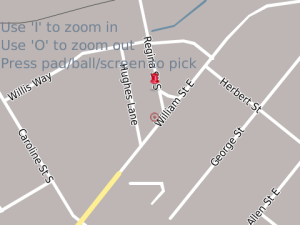
App Name:GPS Find
App Version:1.3.5
App Size:162 KB
Cost:US$4.99 USD