Go Alarm – One Touch
Go Alarm is a simple application that designed for BlackBerry Storm with OS 4.7 which provides you a shortcut feature to access and set your alarm on BlackBerry Storm by using a single click.
Go Alarm makes you more convenient and saves your time when you are required to set your alarm for meeting, to remind you to wake up and others.
We highly recommend you to move the Go Alarm into your favorite spot for even quicker access.
Features:
1. Quick access to set new alarm.
2. Manually place New Alarm feature into your favorite spot, Home Screen or anywhere.
3. Simple and easy to use.
4. Save time.
For BlackBerry Storm, please follow the instructions to disable the compatibility mode to ensure the application display properly.
1. Go to Options
2. Go to Advanced Options
3. Go to Applications
4. Select the Go Alarm
5. Press the menu button on your device
6. Click on Disable Compatibility Mode
7. Restart your device
Note: Current version of Go Alarm only available for BlackBerry Storm with OS 4.7.
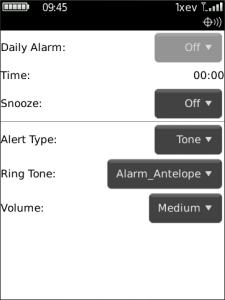
App Name:Go Alarm – One Touch
App Version:1.0.0
App Size:15 KB
Cost:US$0.99 USD