SecondVoice
You will need a SecondVoice subscription to use this app.
SecondVoice provides another U.S., toll free, or international number, as your second line, on your mobile device. Businesses and professionals use SecondVoice to a separate business and personal calls on one mobile device, b increase productivity and savings, and c mange their presence and identities. Every second line provided by SecondVoice includes for free, a separate voicemail box and many advance features. Theres no software to download, no internet or hotspot required, and no SIM cards to carry. SecondVoice simply works.
How to Use SecondVoice:
1. Download SecondVoice
2. Install and Run, Reboot if prompted
3. In your Downloads or Applications folder, click on the SecondVoice icon to launch SecondVoice
4. Log in using your SecondVoice login credentials Email and Password.
5. Click on the Check Voicemail button to access your SecondVoice voicemail box
6. Scroll to a contact on your Address book, click on the BlackBerry button, scroll to the top of the menu, and select Call via Secondvoice to call that contact from your SecondVoice line
7. Click on the BlackBerry button, scroll to the top of the menu, and select Call via SecondVoice from your dialing screen to call any number from your SecondVoice line
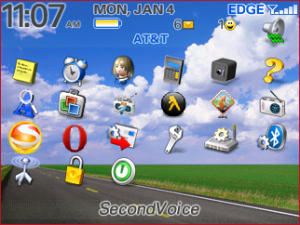
App Name:SecondVoice
App Version:1.0.32.1
App Size:162 KB
Cost:FREE