WIFI Remote Vibrate and Sound
WIFI Remote Vibrate and Sound can be used to let your device vibrate and/or make a sound by telling it to do so remotely, through a wifi connection. Use it to locate your device again or to scare one of your friends!
How to use it:
1. Make sure you are connected to a WIFI network
2. Click the URL to enter button of the application and remember the URL
3. Press the Start Vibrate and Sound Server button
4. Go to your computer or other device that is connected to the same WIFI network
5. Start the browser and fill in the URL from step 2 and press enter
6. Now you can start playing sounds or vibrating your BlackBerry!
Features:
Set the folder from which sounds should be listed on the web page
Vibrate the device in different ways once, twice, three times, short, long, etc
Set the port of the web server, default is port 80
Allow access to your BlackBerry through wifi with the use of a browser
Enable the web server to auto start when your device starts
Keep the backlight on when the web server is running
ADVANCED: allow other connections besides wifi. This allows you to let people access the web server through, for example, your providers internet connection. Also, most providers dont allow server connections so it wont work on most devices. Of course wifi will always work!
When you buy the application you get a registration code from App World which you can use to register the application with. In case you lost or forgot the code you can get it at icecoldapps.com. Register the application by starting it, press the BlackBerry menu button and click the register menu item.
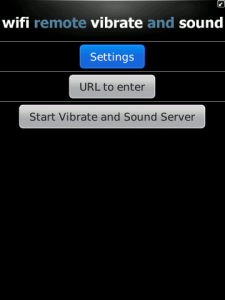
App Name:WIFI Remote Vibrate and Sound
App Version:1.1.0
App Size:288 KB
Cost:US$1.99 USD