clap’nSeek
End frustrating searches for your misplaced BlackBerry by simply clapping your hands and clapnSeek will sound a beacon for quick location of your device.
– Adjustable clap sensitivity allows clapnSeek to detect the distinctive 3-clap sequence even when your device is left inside of drawers or buried in the couch cushions.
– Use clapnSeeks built-in beacons or use a custom beacon by selecting a song from your MP3 library.
– clapnSeek acts as a device locator for those with visual impairments.
– clapnSeeks intelligent design allows it to sleep when its not needed and to wake-up when your device may be misplaced.
– clapnSeek utilizes GPS and Wi-Fi to determine when clap detection is not necessary.
– clapnSeeks power saving mode limits impact on battery performance.
– With a clap of your hands, lost BlackBerry devices are found!
**PLEASE READ BELOW**:
Depending on your default BlackBerry policy, you may need to manually allow clapnSeek permission to access the microphone. If so, please follow the instructions below:
a from the main window go to Options – Advanced – Applications
b highlight clapnSeek
c press the BlackBerry button and click on Edit Permissions
d set Connections, Interactions and User Data all to "Allow"
e press the Back button the arrow to the right of the trackball and that will take you back to the Applications list
f highlight clapnSeek again
g press the BlackBerry button but this time click on Modules
h in the Modules list highlight clapnSeek
i press the BlackBerry button and click Edit Permissions
j set Connections, Interactions and User Data all to "Allow"
*NOTE*:
We have reports that on some Bold devices clapnSeek may not function properly if the BlackBerry Media Player is left in a paused state. "the Now Playing… menu is present" We are attempting to determine a workaround for these devices and an update will be released soon. If you have any questions please email us at: [email protected]
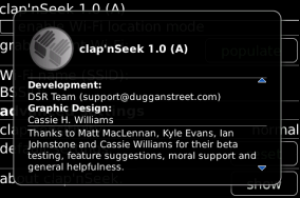
App Name:clap’nSeek
App Version:1.0.0.1
App Size:227 KB
Cost:US$2.99 USD