Max Remote DTVR
Max Remote DTVR
SaskTel Max Digital TV Recorder DTVR subscribers never have to worry about missing favourite TV programs or missing the end of a game if it goes into overtime. With the Max Remote DTVR application you have the ability to schedule and manage your recordings directly from a BlackBerry device.
Features
– Search the channel guide for programs to record
– Ability to view only subscribed channels
– View program information such as duration, actors and rating
– Schedule recordings from virtually anywhere
– View and edit scheduled recordings
– Manage previously recorded programs
Requirements
– Must be a SaskTel Max DTVR customer. Contact 1-800-SASKTEL 727-5835 to subscribe.
Usage
– In order to use this application, users must register the Max Remote DTVR application with their Max set top box.
– From the Main Menu on the Max set top box go to the Recorded TV menu and select Remote DTVR Setup.
– Additional instructions on how to use the app will be emailed after an account has been created.
Support
– For a list of recommended devices see SaskTels Remote DTVR support page:
http://sasktel.com/search/controller//Remote-DTVR-Supported-Smartphones/_/R-Support_16958/Record-Support
– If you encounter an "unable to perform this action at this time" error on your 4G device, please refer to this article to change your APN settings:
http://www.sasktel.com/search/controller//How-to-change-4G-BlackBerry-APN-setting-so-downloaded-RDTVR-app-works/_/R-Support_16957/Record-Support
– Contact 1-800-SASKTEL 727-5835 for support.
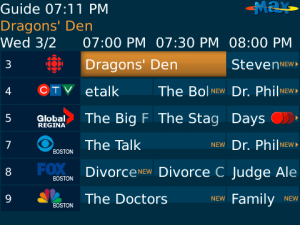
App Name:Max Remote DTVR
App Version:1.4.4
App Size:1186 KB
Cost:FREE