GPS Monitor
The GPS Monitor shows all current relevant GPS information on the BlackBerry screen.
Features:
Hooks up to internal external Bluetooth GPS receivers.
Shows current GPS information provided by GPS receiver.
GPS can be turned on and off manually.
Data shown:
Latitude and Longitude
Altitude
Timestamp
Heading
Speed
GPS fix validity
Supported data units:
Latitude / Longitude: degrees / minutes / seconds, degrees / decimal minutes, decimal degrees
Altitude: American ft. or Metric m
Heading: degrees and direction; e.g. NE for North East
Speed: m/s, km/h, mi/h, knots nautical miles per hour
Unit adjustments can be done in the Options screen.
Usage Instructions:
1 Install the application on your device.
2 Click the GPS Monitor icon to start the application.
3 Move away from tall buildings, outside to an open area to have the best possible GPS satellite coverage.
4 Click Start GPS. GPS Searchingwill appear in the program title to indicate GPS is turned on. If you never used your GPS receiver before or it is a long time ago since you used it, it might take up to 30 minutes to obtain the first GPS position fix.
5 Wait until GPS Receivingappears in the title. This means your device has obtained a GPS position fix.
6 Do something good to yourself.
Requirements:
BlackBerry Smartphone with internal or external Bluetooth GPS receiver. If you are unsure, please check with your provider whether GPS is supported on your device.
Note:
GPS Monitor works best outside in an open area with a clear view to the sky.
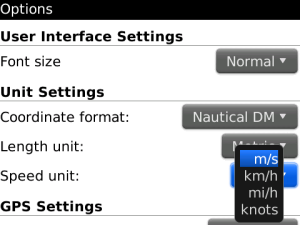
App Name:GPS Monitor
App Version:3.0.2
App Size:682 KB
Cost:US$2.99 USD