Color Drop
Color Drop allows you to partly combine two layers of the same image. This can be achieved by starting with the loading of one image from which a foreground and background layer will be created. After that you can apply effects over 11! to the foreground and/or background layer. You can then continue by using a brush to draw part of the foreground layer onto the background layer. And you can finalize your project by saving the newly created image to the memory, sending it to an email address or uploading it to image hosting services!
NEWS
We found out that large images taken with the camera slow down the editing quite a lot. We are trying to fix this, in the mean time try to edit smaller images that fit your screen. Our apologies.
Features:
Draw a part of one layer onto the other layer
Apply effects to the layers like changing the brightness, changing the contrast, infrared, alien, filter blue, filter red, filter green, blur, negative, sepia and gray scale
You can pick the size of the brush and the movement jumps
Save the partly colored image to your memory or sdcard
Send the image to twitter with TwitPic
Upload the image to Imgur and copy the url to the clipboard
Upload the image to GlowFoto and copy the url to the clipboard
Upload the image to Imageshack and copy the url to the clipboard
Send the image by email
Post the image to your own server by using the POST method
When you buy the application you get a registration code from App World which you can use to register the application with. In case you lost or forgot the code you can get it at icecoldapps.com. Register the application by starting it, press the BlackBerry menu button and click the register menu item.
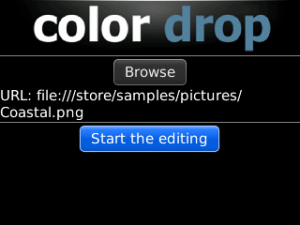
App Name:Color Drop
App Version:2.7.0
App Size:286 KB
Cost:US$2.99 USD