Elertify your PC with Text To Speech
FREE 7 Day Trial
Elertify your PC with Text to Speech!
Do you work with your BlackBerry and a PC?
Are you tired of picking up your BlackBerry every 15 seconds to check messages only to discover its ad from Eds Furniture Company or another silly joke from Aunt Kathy?
Now you can preview messages while you work on your PC with Elertify!
Elertify can display a popup message on your PC when you receive incoming Email, SMS and Phone calls on your BlackBerry. You can even hear whos calling, texting, or emailing you by using the built in voice synthesizer!
Elertify lets you choose which types of messages you want to receive: Email, SMS or phone calls.
NEW! Elertify now supports devices with WiFi! Send and receive messages with no cables!
NEW! Elertify now supports sending and replying to Email, SMS, and PIN messages right from your PC! Just click on the popup message or select Send Message from the Elertify tray icon.
NEW! Download premium voices for use with Elertify with high quality voice synthesis!
Elertify works via USB or WiFi and is for the PC only.
You must install both the BlackBerry and Windows software to use Elertify.
If you use your PC a lot, you need Elertify!
Features:
Connect using WiFi!
Send Email, SMS and PIN Messages from your PC!
Use Cepstral premium voices!
View Last Message
Popup Message with Sender Subject
Voice Synthesizer or Ringtones
USB Auto Connect Option
Auto Run at Startup
Suspend Option
Benefits:
Save Time Stop checking your Berry
USB cable Charges your BlackBerry
Its cool impress your friends!
Stay on top of your messages
Push Technology is fast!
Download latest version PC Software at http://www.elertify.com
You can view your license information in AppWorld after your purchase by logging in to MyWorld.
PLEASE CONTACT BLACKBERRY FOR QUESTIONS ABOUT APP WORLD.
https://www.blackberry.com/CSOHelp/index.do?ftgeneric
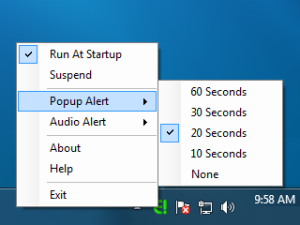
App Name:Elertify your PC with Text To Speech!
App Version:1.4.1
App Size:40 KB
Cost:US$2.99 USD