AutoWiFi – Automatically turn on and off WiFi when connect and disconnect from a BlueTooth device
Conserve battery by automatically turning off WiFi when your BlackBerry is connected to a Bluetooth device such as the BlackBerry PlayBook, your car Handsfree Link or the desktop computer and automatically turn WiFi back on when disconnected from the BT device.
We all know that leaving WiFi on will drain the battery. Would it be nice to have WiFi automatically turned off when you bridge to your PlayBook or when you connect to the desktop Bluetooth?
AutoWiFi can handle upto 32 different Bluetooth devices. You determine which Bluetooth devices for AutoWiFi to manage WiFi connectivity. When Bluetooth connection is made AutoWiFi will automatically turn off WiFi and when connection is disconneted AutoWiFi will turn WiFi back on. However, if WiFi is already off when the connection is made AutoWiFi will not turn WiFi back on because it was original off.
Note: AutoWiFi will NOT instantly turn on or off WiFi. It may take upto 1 minute to switch WiFi on or off.
AutoWiFi is a perfect tool when you bridge with the BlackBerry PlayBook to conserve battery power.
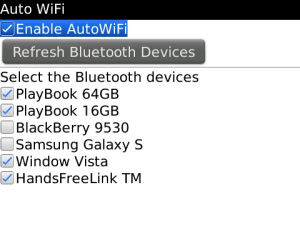
App Name:AutoWiFi – Automatically turn on and off WiFi when connect and disconnect from a BlueTooth device
App Version:1.0.0
App Size:32 KB
Cost:US$0.99 USD