Hebrew Keyboard
Warning! This app does not add Hebrew system keyboard.
This is just a virtual keyboard with both Latin and Hebrew symbols and simple UI allowing to type multiline text and put it in System Clipboard.
In order to work the app where you want to paste your text to must support System clipboard operations.
It does not work with apps which do not support paste from Playbook System clipboard for some reason.
For example, it dos not work with BBM and facebook chat.
How to use:
Type your text.
Press Copy or Cut button to put text in System Clipboard. If there is no selection whole text is used, otherwise just selected part.
Open the app where you want to insert text to.
Press and hold to show default System Menu and choose Paste.
Swipedown to show Options.
In some cases app in which you paste your text does not support righttoleft input order and reverses the order of letters. In such situations use Reverse button to reverse your text before copy.
It is smart reverse, each text line is reversed separately, and actually only nonnumeric symbols are reversed in order to keep numbers.
Features:
Smart RightToLeft text input support according to current layout.
Designed to write not just words but long texts.
Easy text selection.
Supports skins color schemes. 3 skins available in this version.
Interface languages available: English, Hebrew.
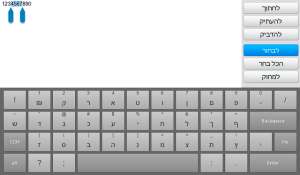
App Name:Hebrew Keyboard
App Version:1.0.10
App Size:583 KB
Cost:US$3.99 USD