iLock Pro – The King in Lock kind Apps
iLock Pro is the best in all kinds of lock apps! It enables you to lock all your private message, pictures, email address, file folder and so on…
iLock Pro is the enhanced version of our super app iLock, which has gained 500,000+ users recognition!Regional Selections Winners of 2010 BlackBerryR Super Apps Challenge.
PROMOTION:
FREE for a limited time, Please write us an email to unlock it, INCLUDE YOUR PIN and iLock Pro in tittle.
We welcome your encouraging comments to help us improve this GREAT app.
Lite version only allows you to lock 2 apps. You can buy full version to lock unlimited apps; or leave a constructive comment to win full licenses via email.
Case study:
1. Want to show your friend some content in your phone, but you dont want the contacts or SMS app accessible, then iLock is the one;
2. Lock pictures;
3. Lock a file folder;
4. Lock 3rd party apps;
Features:
1. 3 cool unlock manners, the slide unlock is the leading tech and most cool;
2. New user interface, clean and friendly to use;
3. Powerful, almost could lock any thing you want to lock;
4. Humanity, You could set a customized schedule time for iLock to work;
5. Easy to use, could set the ilock works after the background light off, so you do not need to input password again and again
How to use?
1. After install iLock Pro, launch it, and create your password.
2. Enter iLock Pro, and go to Apps, press the items you want to lock.
3. If you want to lock a file folder, please go to Files, and then add the item you want to lock, then press BlackBerry Key, in the popup, Select Add to iLock.
4. If you want to lock messages, please select the contacts and add to ilock.
Very Important Tips:
1. If you have installed ilock, please delete the one installed, and then install this one.
2. If input wrong password reach limited, your device will be locked 1 minutes.
3. To lock a folder you should go to the path, and then press BlackBerry Key, in the popup menu, select Add to iLock.
4. For phone with Touch Model, to make sure ilock work, please go your phone Options Applications, and move the highlight on the iLock, press BlackBerry Key, in the popup, select Disable Compatibility Mode, then pull the battery out and reboot.
Guarantee satisfaction:
If you find a bug or have a feedback, kindly write email to us, we can assist you well or provide revision asap, because we could not reply App World Reviews.
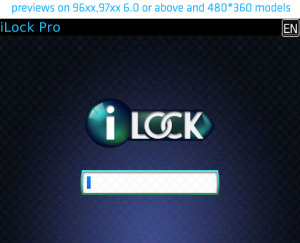
App Name:iLock Pro – The King in Lock kind Apps
App Version:1.0.0
App Size:624 KB
Cost:FREE