Panic Multi-function Safety Button for BlackBerry
Important You MUST go to Menu Button, Configuration BEFORE using this app. If you do not, the alarm will sound and you wont have a password to disable it. Please do not email us asking for help if you dont configure it properly! You can uninstall and reinstall if that is the case
Panic was created to keep you safe at night in dangerous places. Its ideal for anyone who has to walk alone at night. It is also essential for college students, who are often victimized when leaving libraries or late study sessions.
Panic is designed to be easy to use in emergency situations.
Support the safety of women everywhere by purchasing this application.
Features:
Loud, repeating alarm
Customizable countdown timers
Custom SMS text message Optional
Configurable Emergency/911 Calls
GPS coordinates to alert others for police reports
Password Protected
User Tips:
1. Once installed, you will be prompted to enter a password.
2. From the main page, click the Application button to access the settings menu, or to exit for safety reasons, accidentally hitting the Back button will not exit the application. You can adjust the countdown timer for the siren, Emergency Call, SMS message separately
3. The siren is a required option cannot be disabled. You can enable or disable the SMS Emergency Services functionality from this menu they will show in Yellow
4. To set the SMS recipient message, check SMS Text to enter the phone number the custom SMS text. To enter your coordinates, include GPS in the message.
5. To set the Emergency number, check Dial Emergency Services. The default is 911
6. To change the password, check Set Password enter the old password. You can then enter the new password to confirm.
7. Once you have configured the application, simply open the Panic application before walking out, press any key on the phone to activate. The countdown timer will begin your settings will determine how the application reacts
8. To deactivate, simply enter your password hit enter. The countdown timer is located at the bottom of the application. Completed Actions show in red
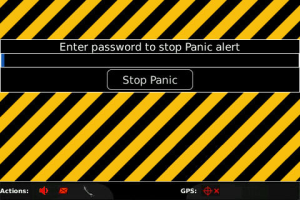
App Name:Panic Multi-function Safety Button for BlackBerry
App Version:1.0.0
App Size:1788 KB
Cost:FREE