Simple FTP Server
Use your BlackBerry as a fully functional FTP Server! You can transfer files from and to your BlackBerry with the speed of the connection, its that simple.
You can also set a password for new ftp connections and you can allow/disallow the reading and/or writing of files.
How to use it:
1. Make sure you are connected to a WIFI network
2. Click the FTP URL button of the application and remember the URL
3. Press the Start Server button
4. Go to your computer or other device that is connected to the same WIFI network
5. Start your ftp manager or open a new explorer folder and enter the URL of step 2
6. Now you can see all the files of your device!
Features:
Set the server root so, for example, people who access your BlackBerry can only see your pictures folder
Set the port of the ftp server, default is port 21
Allow or disallow the reading and/or writing of files and folders
Delete, rename, download and upload files and folders
Set a username or password for ftp connections
Multiple connections at the same time are allowed
Keep the backlight on when the ftp server is running
Set the ftp server to start automatically when you start your device
Allow the ftp server to connect every 5 minutes to a set url so you can get the external ip of the server
ADVANCED: allow other connections besides wifi. This allows you to let people access the ftp server through, for example, your providers internet connection. This option should only be changed if you know what you are doing. Also, most providers dont allow server connections so it wont work on most devices. Of course wifi will always work!
Possible problems you can encounter but probably will not:
When you get an error stating Port in use it means another application is using the ftp server port at that moment or Simple FTP Server has been quit while there was still a connection. When you wait a while or reboot your device the port should be free again, however, you can also change the port on the settings page and use the server directly
If you get an error stating Tunnel failed it means something is wrong with your connection. It could be that your BlackBerry isnt connected anymore to the internet or that your device just lost the connection for a few seconds.
For the advanced users here a list of commands that are supported:
PWD, TYPE, CWD, MKD, RNFR, NOOP, QUIT, USER, PASS, PASV, SIZE, DELE, MDTM, RETR, LIST, STOR, RNTO
We would appreciate it if you could leave a review. However, in case you are not feeling happy with this application then please contact us by using the contact button before posting a negative review
When you buy the application you get a registration code from App World which you can use to register the application with. In case you lost or forgot the code you can get it at icecoldapps.com. Register the application by starting it, press the BlackBerry menu button and click the register menu item.
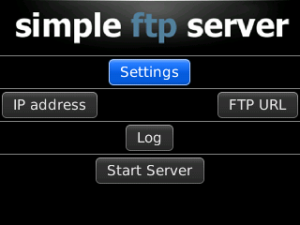
App Name:Simple FTP Server
App Version:1.0.0
App Size:262 KB
Cost:US$4.99 USD