Stop Turning
Want to lock down screen rotation in the BlackBerry Storm and Storm2? Do it in a snap with Stop Turning!
With Stop Turning, all you need to do is open the BlackBerry menu and select Stop Turning! This will store your current orientation and lock it in that orientation, even if you close the app settings are reset on device restart due to a limitation in the API.
When you are done reading, you can open the menu again and select Allow Turning to return to normal operation.
This app installs as a service, and does not need an icon. There is no need to disable it since you select whether to lock a particular app or not.
NOTE: Settings are not able to be saved between battery pulls due to a limitation in the API.
NOTE: Any 3rd party app that has a custom BlackBerry menu will NOT work with this app.
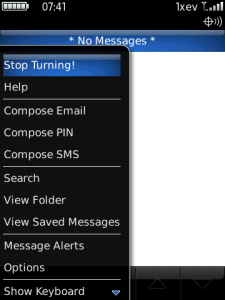
App Name:Stop Turning
App Version:1.0.0
App Size:3 KB
Cost:US$0.99 USD