Mamamopang Love in the Rain UR Theme Theme for OS6.0
Mamamopang UR Theme in concept of sweet bride in the rain. Theme that enables you to customize the heart-shaped photo frame with your favorite photo.
***IMPORTANT***
The supported devices are BlackBerry OS 6.0.0 ; BlackBerry Torch 9800, 9780, 9700, 9650, 9330
Features:
1. Sliding dock with 10 customize icons.
2. Background on all screens.
3. Animated picture frame for your theme.
4. All system icons including messages, browser, contacts, calendar, profile, alert icons set and more.
5. Menu colors, highlights, profile popup Fonts.
6. Quick link to support site and more!
**How to use UR Theme
Step 1 : Activate the theme
Go to Options – Theme then Select the Theme and activate.
Step 2 : Select Your Picture
You can choose picture from your computer to use instead of default picture.
Go to Media Menu and select Picture, Choose the picture that you want.
Step 3 : Set As Home Screen Image
Select Option Menu and choose Set As Home Screen Image
Now you have your theme with your own background, simple and easy.
To uninstall a theme please delete it in the application list.
If you have questions or need tech support please contact us before posting a review .
contact: [email protected]
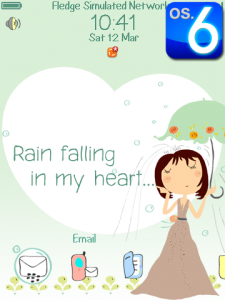
App Name:Mamamopang Love in the Rain UR Theme Theme for OS6.0
App Version:2554.3.17.1442
App Size:585 KB
Cost:US$5.99 USD