Set Volume Low
Set Volume Low allows you to lower the volume of your phone while wearing headphones while listening to music. If the volume of music playing even at the lowest your phone allows you is sometimes too high for you, Set Volume Low can lower it further for your comfort. While music or streaming radio is playing simply open the app and press one of the buttons to lower the master volume. Choose from 1, 5, 10, 15, 20, 25, 30, 40, and 50. Please keep in mind that many apps including the native music player reset the master volume when you pause, stop, reverse, close, or forward them. But if you will be listening to music continuously and want to lower the volume further, Set Volume Low will do just that. If you switch, stop, or pause songs a lot, simply leave the app open and hit the button you want when you would like the volume lower. Does not work with Movies app. Works on native Music player and TuneIn streaming radio. It only works when headphones are attached, i.e. it doesnt work when using the speakerphone.
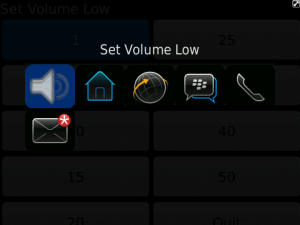
App Name:Set Volume Low
App Version:1.0.0
App Size:20 KB
Cost:US$0.99 USD