Presenter’s Edge
Presenters Edge helps you give your presentations better. Present with confidence using your BlackBerry PlayBook as a PowerPoint remote control, cue cards, and presentation timer all in one.
There are three ways to use Presenters Edge:
1 PowerPoint remote control
Dont stay chained to your computer while presenting — with Presenters Edge, your BlackBerry PlayBook becomes a supercharged remote control. Presenters Edge displays your own crib notes for each slide, and shows you the elapsed or remaining time with color-coded silent alarms.
Presenters Edge now fully supports animation within slides, as well as animated transitions between slides.
2 PowerPoint-controlled cue cards
Prefer to use your computer to control your presentation? Prop your BlackBerry PlayBook nearby and Presenters Edge will display all the same notes, timing, alarms, and progress info — updated automatically as you present.
3 Stand-alone cue cards
You dont need PowerPoint, or even a computer, to get a high-tech helping hand. Enter notes directly into Presenters Edge, and then flip through them as a reference while you talk. All the same timing and alarms are still available.
Connect to PowerPoint via wi-fi – install the free Presenters Edge PowerPoint Connector app on your computer. The "Green Room" screen in Presenters Edge then guides you through the simple connection process before you begin presenting.
For more information, visit: http://www.stormfrontsoftware.com/presenter/
Note: "PowerPoint" is a trademark of Microsoft Corp. Presenters Edge is not endorsed or certified by Microsoft in any way.
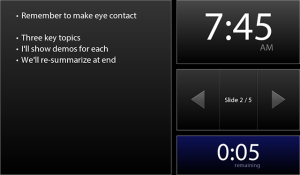
App Name:Presenter’s Edge
App Version:1.0.3
App Size:444 KB
Cost:US$3.99 USD