QuickWeather – Weather Widget for your Homescreen
QuickWeather will display your current weather conditions anywhere on your homescreen.
New Features in v1.8
Now supports BerryWeather Icon sets! you dont need berryweather to run QuickWeather, See Screenshots to see the many customization options
Added Wind Direction
Icon set icon now shown in options
Last updated time now shown in options
Added Humidity and Wind Speed to displayable options
Application Icon now displays the current temperature
Text can now be aligned center left or right within the QuickWeather widget itself
When returning to homescreen from another app QuickWeather will fade into view instead of suddenly appearing
City and Current Conditions display options are now separate items
QuickWeather menu option will now take you to QuickWeather Options screen if pressed while QuickWeather is active
Features:
Save Multiple Locations
You can now save an unlimited amount of locations. When you add a location it will now be saved in the Previous Locations list so you can easily select a location. Locations can also be deleted from the list.
Animated Weather Radar Currently U.S. locations only. Sorry
View animated radar of your current location or a locations stored in the Previous Locations list.
Choose from the following types of radar:
Base Reflectivity, Storm Relative Motion, Base Velocity, OneHour Precipitation, Composite Reflectivity, Storm Total Precipitation
Choose the following Overlays:
Topo, County, Rivers, Highways, Cities, Warnings and Legend
There is a help screen for the radar types that briefly explains what each type is for etc
7 Day Text Forecast Currently U.S. locations only
View a detailed 7 day text forecast for your location
New Features in v1.3
Animated Weather Radar U.S. locations only
7Day Text Forecast U.S. locations only
Save an unlimited amount of locations
Features: all features below are available for all countries and locations
Displays current temperature and hi/lo forecast
Displays Feels like temperature heat index / wind chill factor
Uses Location ID or Cell Tower or GPS methods to automatically find your current location
Choose update frequency
Change background color
Change text color
Set transparency level
Set onscreen location
Display weather conditions or city name
Celsius or Fahrenheit
2 layout styles
Also includes 5 day forecast display not a widget but a popup window which displays temperature forecast, current temperature, current humidity level, wind speed and sunrise / sunset times
Unlike other weather apps, QuickWeather does not work by changing your wallpaper.
QuickWeather is a homescreen widget and does not interfere with theme hotspots or any other elements on your homescreen. You can position the widget exactly where you want it on the screen.
QuickWeather has a very small footprint, is not active when the backlight is off or your device is in bedtime mode and has no lag or battery drain effects on your device. A Quick and Simple glance at your weather!
NikkiSoft answers to reviews. Send an email to support and youll receive an auto reply. Read that auto reply email and send further correspondence to the email indicated in that email. Do not reply to the autoreply address.
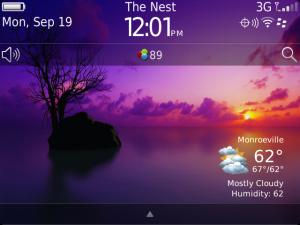
App Name:QuickWeather – Weather Widget for your Homescreen
App Version:1.12.0
App Size:242 KB
Cost:US$1.99 USD