add2contact for Phone Log
Add a phone number from your call log to an existing contact. add2contact enables you to do so quick and easy via the BlackBerry Menu key!
How to use it:
1. After downloading you can access add2contact through your BlackBerry Menu key inside your Call log. Navigate to a callers number, press the BlackBerry Menu key and choose Add Caller to existing contact.
2. Choose a contact and click on it
3. Choose in which category you want to save the number
The app currently does not work on OS 6.
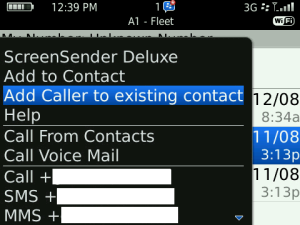
App Name:add2contact for Phone Log
App Version:1.0.0
App Size:3 KB
Cost:US$0.99 USD