BlackBook – Hide your contacts and conversations
Keep your contacts, calls, and messages away from prying eyes with BlackBooks hidden contact list. Sensitive contacts and messages stay completely hidden on your phone.
Its so discreet, theres no icon to launch it. Simply type your custom launchkey on the keypad and your BlackBook appears.
So whats new in BlackBook v4.0.0.109?
BLACKBERRY OS 7 NOW SUPPORTED!
Multiple Email Addresses
Revamped Menu Interface
HTML Email Supported
User Pics in Contact List
Various speed enhancements
Other Features:
Enhanced SMS Filtering
Threaded SMS
Revamped GUI
Backup / Restore Contacts
Realtime Contact Searching
Contact Photos
Hot Key / Shortcuts
Completely Hidden Contact List
Custom Filtering For Calls, SMS, PIN, Email
Extended SMS 1400 Characters
Fake CallerId Names
Auto Closes
Vibration Alerts
Custom Message PopUp Alerts
Outbound Email Attachments
Import / Export Contacts
HOW TO RUN
BlackBook does NOT have an ICON. To launch it for the first time you must press the RED END CALL BUTTON five 5 times inarow. Your Launch Key is customizable in the OPTIONS
UPGRADING?
1. Backup your BlackBook Contacts!
2. Download new version
3. SET ALL APP PERMISSIONS TO ALLOW
4. Pull the battery, to reset the device
5. Press END CALL button 5Times to launch
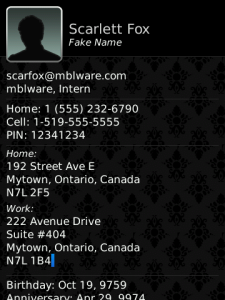
App Name:BlackBook – Hide your contacts and conversations
App Version:4.0.0.109
App Size:422 KB
Cost:US$3.99 USD