Quick Dial
Do you have friends and people you contact regularly?
Dont you want to keep them close and make a contact quickly?
Here is an answer for that, Quick Dial.
It makes your own special contact list to easily call, text and email with one or two clicks.
Especially if youre a double language user, it is more convenient for you.
Quick Dial is another version of speed dial and more than can do.
Now, you can enjoy Quick Dial with a shortcut key, I.
From there you can add your favoirte contact and select one of them, send a message with Q, make a call with Call or Click and post an email with E button.
To subtract a contact is, without a question, Del key.
You can see more help and function key by Menu button.
To enable shortcut,
please disable Dial from home screen option through Phone, Options.
BlackBerry Pearl does not support shortcut, but you can still use zSMS through its icon or by assigning it to convenience key through Options, Screen/Keyboard.
Permissions for Quick Dial need to be set to all ALLOW in the OptionsAdvancedApplications app.
Features
Add or remove a contact from your addressbook
Make a call from the list
Send an SMS directly
Compose an Email
Change the order of name displayed first+last or last+first
Display Tips by menu key
Enable to turn off the help screen never displayed
Minimum OS 4.3 or higher
Available all BlackBerry devices except storm series
From version 1.15
Press I to run the app as a shortcut key from the home screen
Shortcut keys
A key: Add a contact
Del key: Delete a contact selected
Call keyor click: Make a call
Q key: Compose SMS
E key: Compose email
H key: Support email
Esc key: Exit
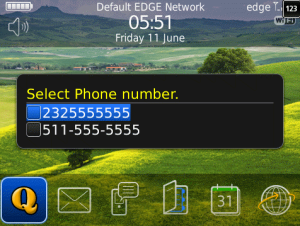
App Name:Quick Dial
App Version:1.15.0
App Size:37 KB
Cost:US$1.99 USD