Screenshot – QuickShot
Easytouse nononsense screenshot utility saves single or multiple highquality snapshots to media card.
Adds QuickShot Screenshot save screen image to most menus.
For apps that have no menu or dont allow their menu to be altered, there are a few additional ways to take screenshots:
1. Select the QuickShot icon on the homescreen. That will load the app into the background. When youre ready to take a screenshot, use the application switcher to switch to QuickShot. That will take a single snapshot and then QuickShot will close in the background.
2. Select the Multi Screenshot icon on the homescreen. This is the same as 1, except that it keeps the app loaded in the background so you can use it over and over. When youre finished, you can close the multishot session by selecting the QuickShot icon on the homescreen.
3. If you want to take a screenshot that includes the menu itself, or take instant snapshots i.e. at certain moments in a game or animation or if the target app doesnt allow you to access either the menu or application switcher, or that would disrupt the display you can temporarily set a convenience key to Multi Screenshot, or add it to your 3rdparty app launcher i.e. QuickLaunch^. The 1st click activates the screenshot session, subsequent clicks take instant shots, and you can then either just leave the session open it takes no significant memory, or close it later at the homescreen.
Images are saved in PNG or JPEG format, in /Media Card/Blackberry/Pictures, uniquely named by date and time as ScreenYYMMDDHHMMSS so they can be sorted by name in order of capture.
Quality of JPEG images can be selected ranging from EMail size quality to print quality.
Settings are found in the homescreen Options icon.
If you see an error message and the menu item is missing, please set Interactions and User Data permissions to Allow and reset your phone.
^ QuickLaunch is a trademark of NikkiSoft, and is not affiliated with LSphone or QuickShot.
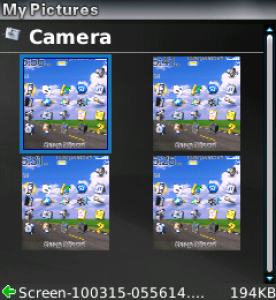
App Name:Screenshot – QuickShot
App Version:1.4.2
App Size:43 KB
Cost:US$0.99 USD